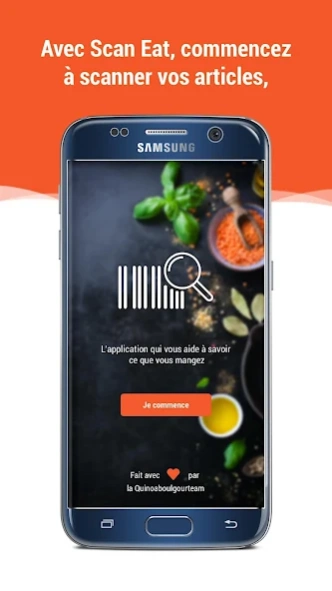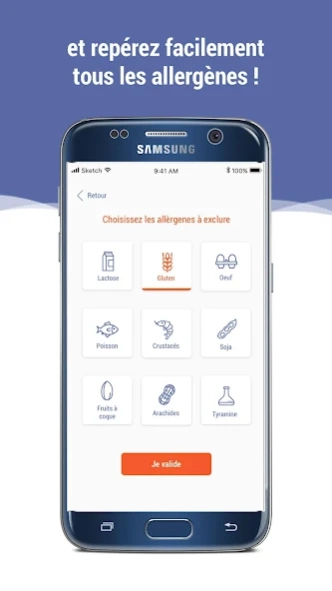Scan Eat - Scanner alimentaire 2.0.2
Free Version
Publisher Description
Scan Eat - Scanner alimentaire - Applying to eat better, know the products and improve their health!
Understanding what's behind the label of a food product? Nothing's easier !
With Scan Eat, discover the composition of a product by scanning its barcode with your phone or searching it on the application.
ALL INFORMATION A GLANCE THROUGH SCAN EAT
The result appears as the form of a Nutriscore A to E, simple and colorful, which can immediately know the quality of a food product. You will know if the product contains additives, allergens or palm oil, everything will be indicated through clear and evocative pictograms. Is the product a vegetarian or vegan? Is it composed many additives or allergens? Find out in no time.
A TOTAL INDEPENDENCE
We use free and participatory database OpenFoodFacts (https://fr.openfoodfacts.org) which provides hundreds of thousands of products added by individuals. We inform you about your diet, away from all the food lobbies and other pressures. So you get the composition of food as it really is, not as some brands would you present it.
LIGHT AND SECURE APPLICATION
Scan Eat weighs less than 10mb, launch and use are fast, navigation is easy. All personal information, preferences and searches are all stored on YOUR phone. No one but you is access, which guarantees total confidentiality. Your information is your information, we will not do anything.
FEED SCANNER
Food Eat Scan scanner is good and very fast, in seconds, it identifies the barcode of your food and product displays. You will find the fat / fat, saturated fat, sugar and salt. The presence or absence of allergens, additives or palm oil will be given in the form of pictograms. If the product got a label as Label Organic, Product in Britain or Red label, you'll know immediately too.
THE ADVANCED SEARCH
Eat Scan lets you can search your food based on many criteria: his notes, his label, if it contains any allergens, additives or palm oil. You can search for a vegan or vegetarian food.
HISTORY AND FAVORITES
Find in these tabs all products have been read and those you have added to favorites. To promote a food, you simply click on the star appearing on the product page, the Favorites list is automatically updated, so you can easily find a product.
LISTS AND TOPS
You can create lists of products that will be your reminder or shopping lists! We also offer you pre-established lists on various topics such as brunch or birthday party! Tops are a selection of the most popular products, better or worse rating of a particular product category.
PRODUCT ADDITION TO DATABASE
If you scan a non-existent product in OpenFoodFacts database you can add it directly from the app and get the Nutriscore.
About Scan Eat - Scanner alimentaire
Scan Eat - Scanner alimentaire is a free app for Android published in the Health & Nutrition list of apps, part of Home & Hobby.
The company that develops Scan Eat - Scanner alimentaire is Scan Eat App. The latest version released by its developer is 2.0.2.
To install Scan Eat - Scanner alimentaire on your Android device, just click the green Continue To App button above to start the installation process. The app is listed on our website since 2018-07-16 and was downloaded 1 times. We have already checked if the download link is safe, however for your own protection we recommend that you scan the downloaded app with your antivirus. Your antivirus may detect the Scan Eat - Scanner alimentaire as malware as malware if the download link to com.ionicframework.scan_eat is broken.
How to install Scan Eat - Scanner alimentaire on your Android device:
- Click on the Continue To App button on our website. This will redirect you to Google Play.
- Once the Scan Eat - Scanner alimentaire is shown in the Google Play listing of your Android device, you can start its download and installation. Tap on the Install button located below the search bar and to the right of the app icon.
- A pop-up window with the permissions required by Scan Eat - Scanner alimentaire will be shown. Click on Accept to continue the process.
- Scan Eat - Scanner alimentaire will be downloaded onto your device, displaying a progress. Once the download completes, the installation will start and you'll get a notification after the installation is finished.